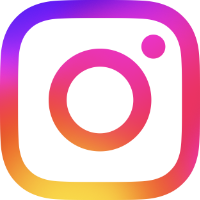Competitive comparison information on our website is presented in good faith and believed to be up-to-date and accurate and based upon their then-current marketing materials. If you notice any errors or out-of-date statements please email our support address to let us know. ZipYourFlyer.com and its derivatives are a registered trademark of ZYF Marketing LLC, which is not affiliated with our service.